CP4I Modernization Practicum Workshop Singapore
Prepare Client Tools
Installing IBM App Connect Enterprise (ACE)
Install IBM App Connect Enterprise for developers (also called ACE). Make sure to select the correct download package for your OS (Windows, Linux, Mac).
Click on Download button on the following link: https://www.ibm.com/docs/en/app-connect/12.0?topic=enterprise-download-ace-developer-edition-get-started
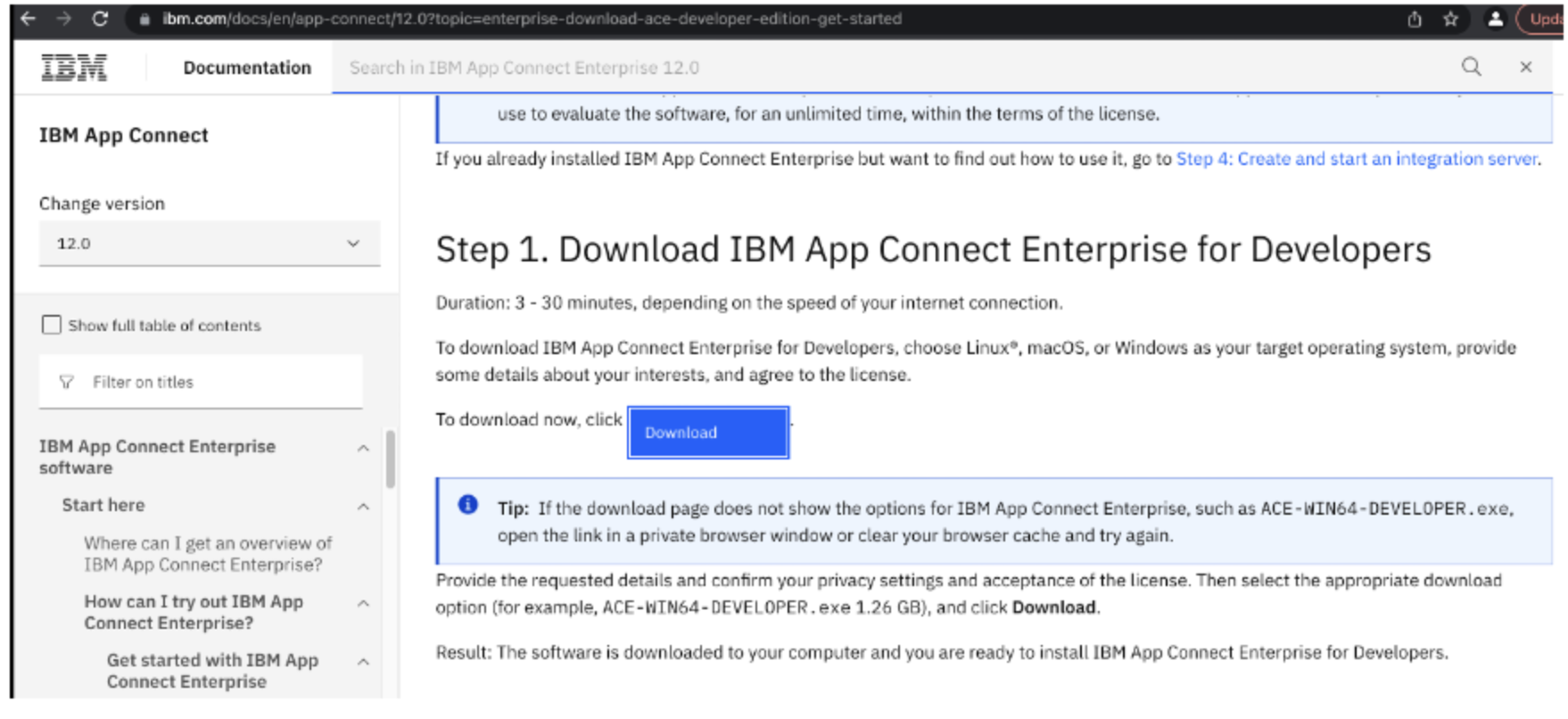
The version used in this practicum is 12.0.8
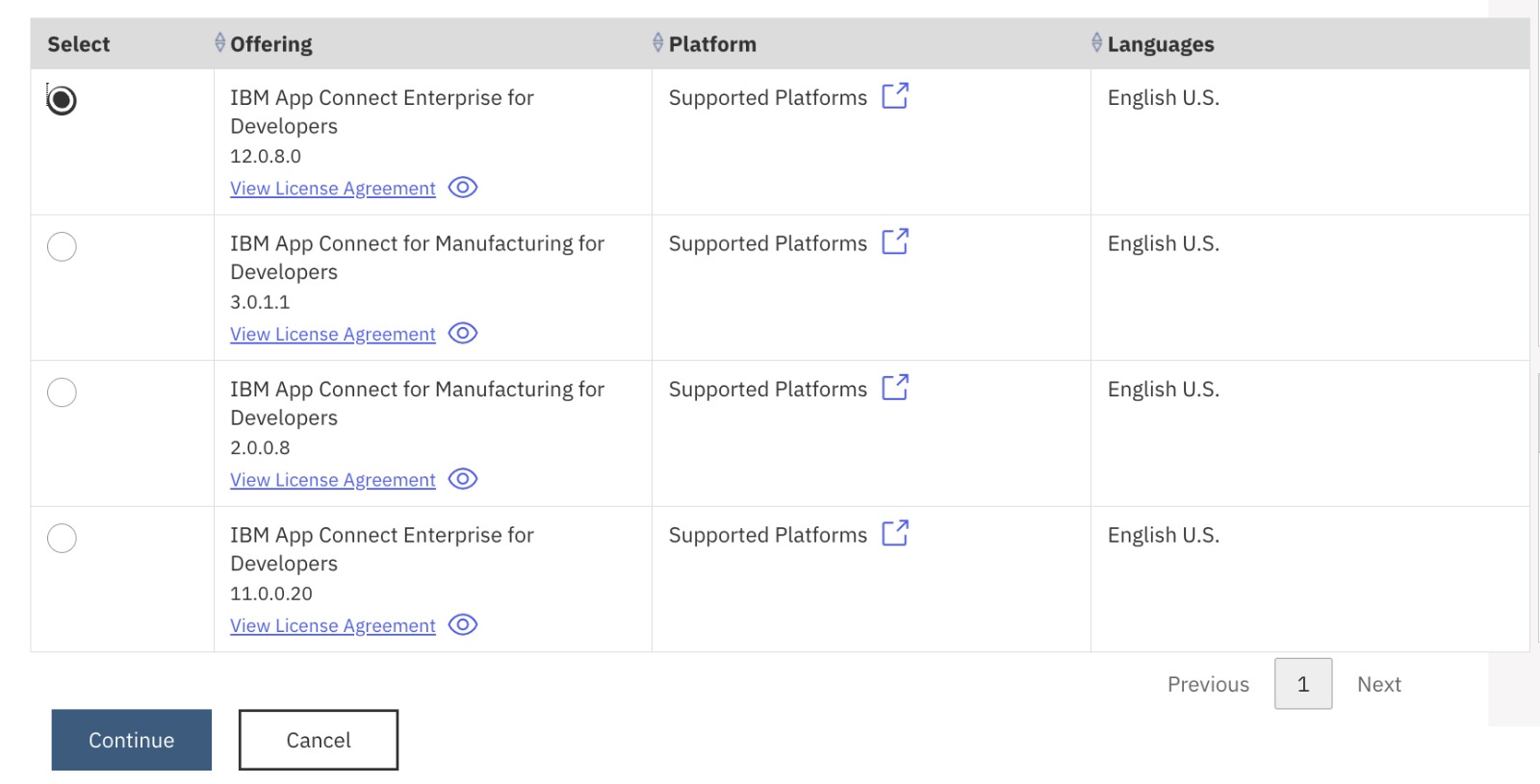
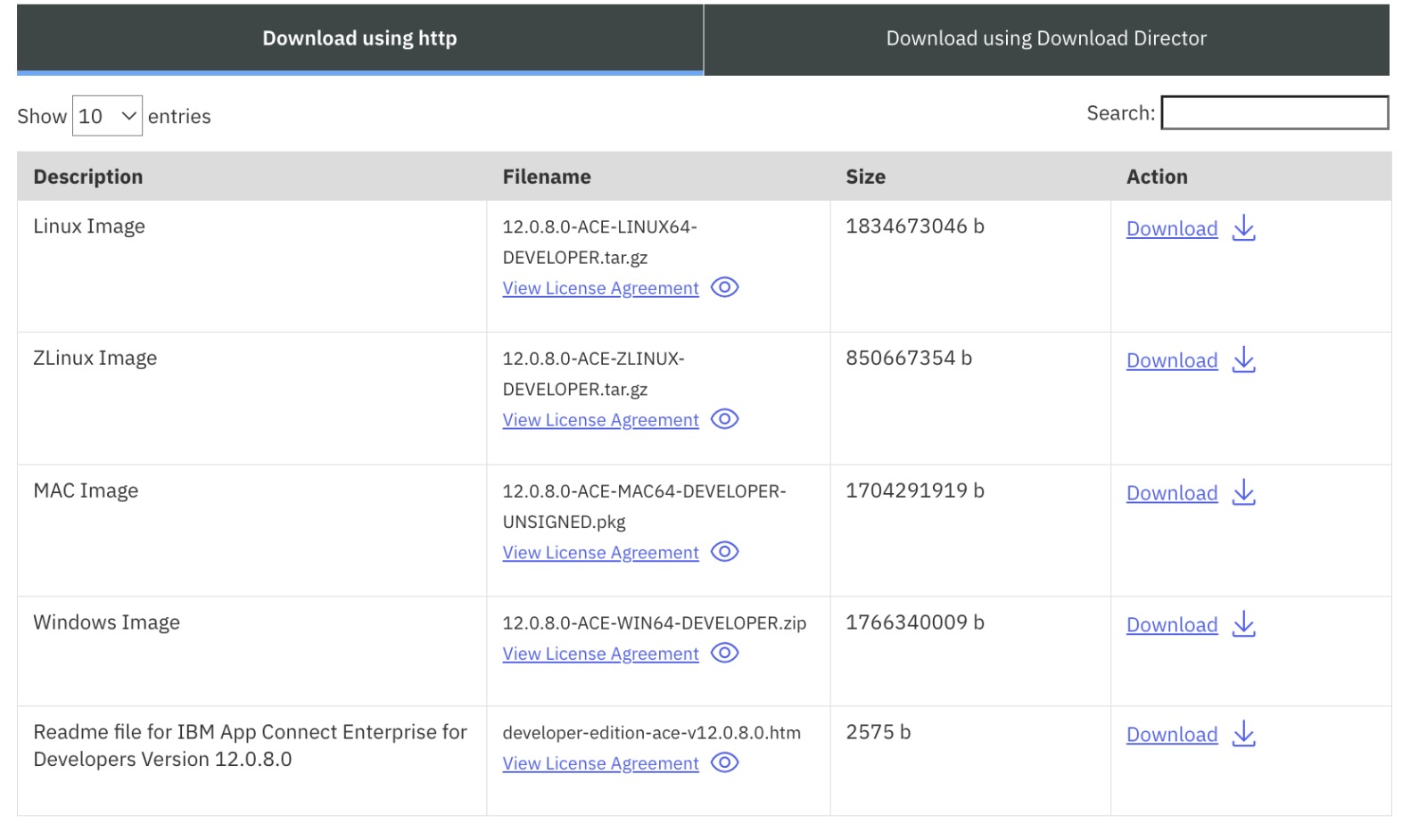
Complete the installation through the installer package you just downloaded for your OS. eg: 12.0.8.0-ACE-MAC64-DEVELOPER-UNSIGNED. You can use the IBM ACE Installation page as a guide to complete the installation.
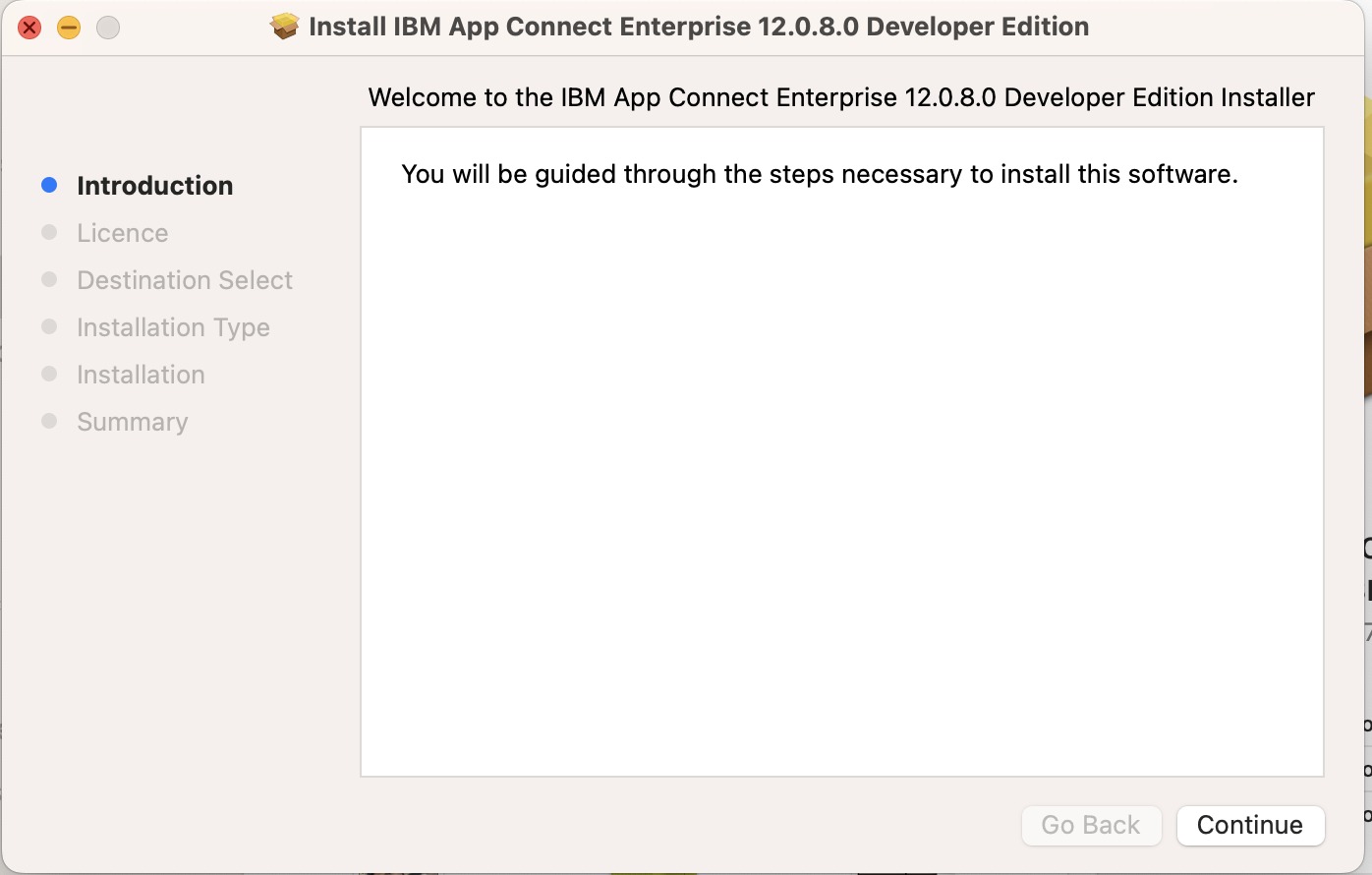
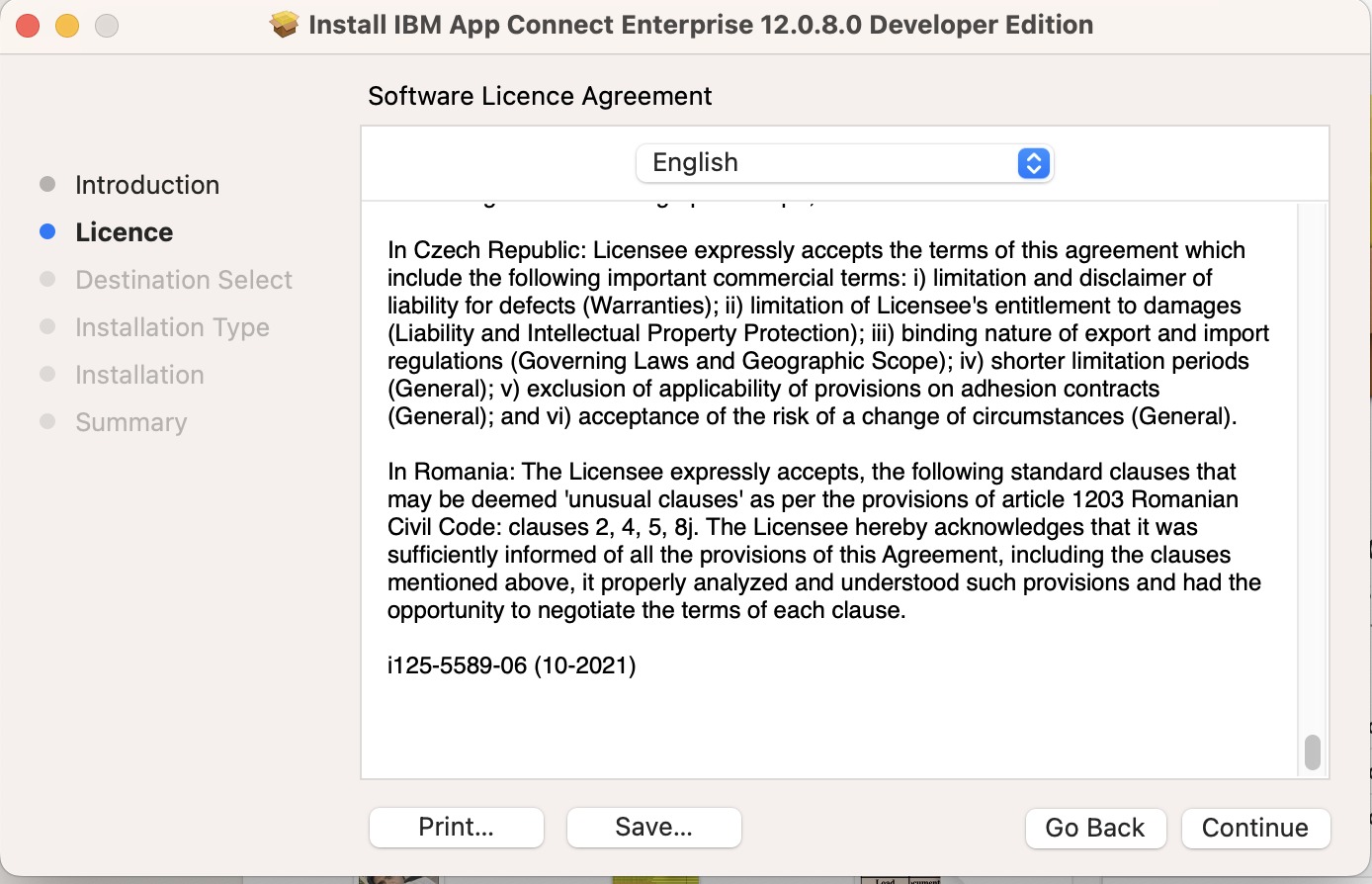
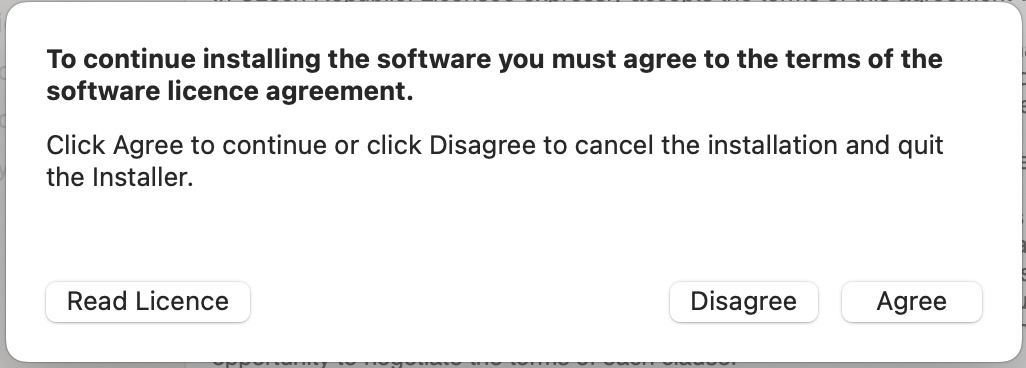
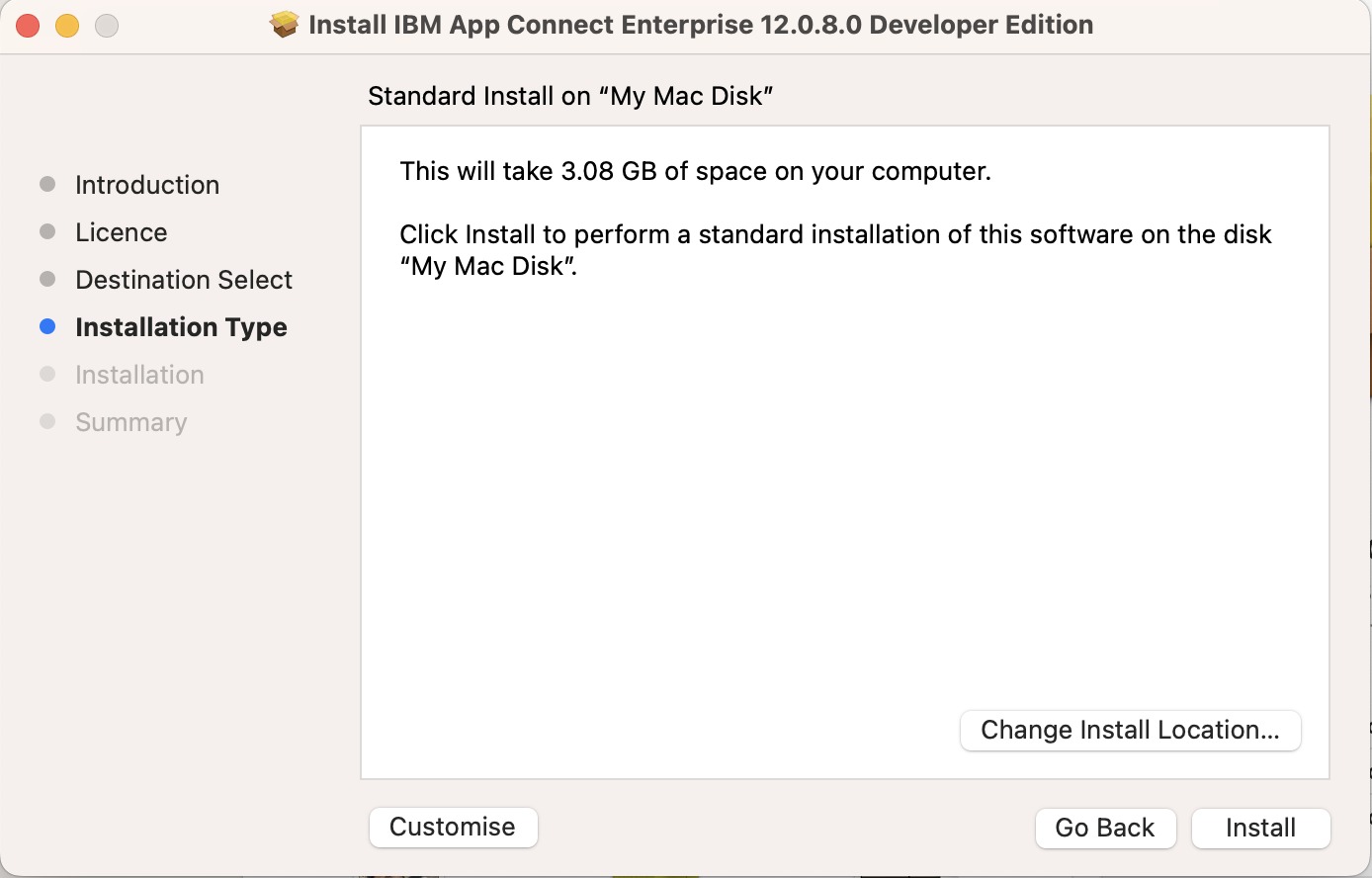
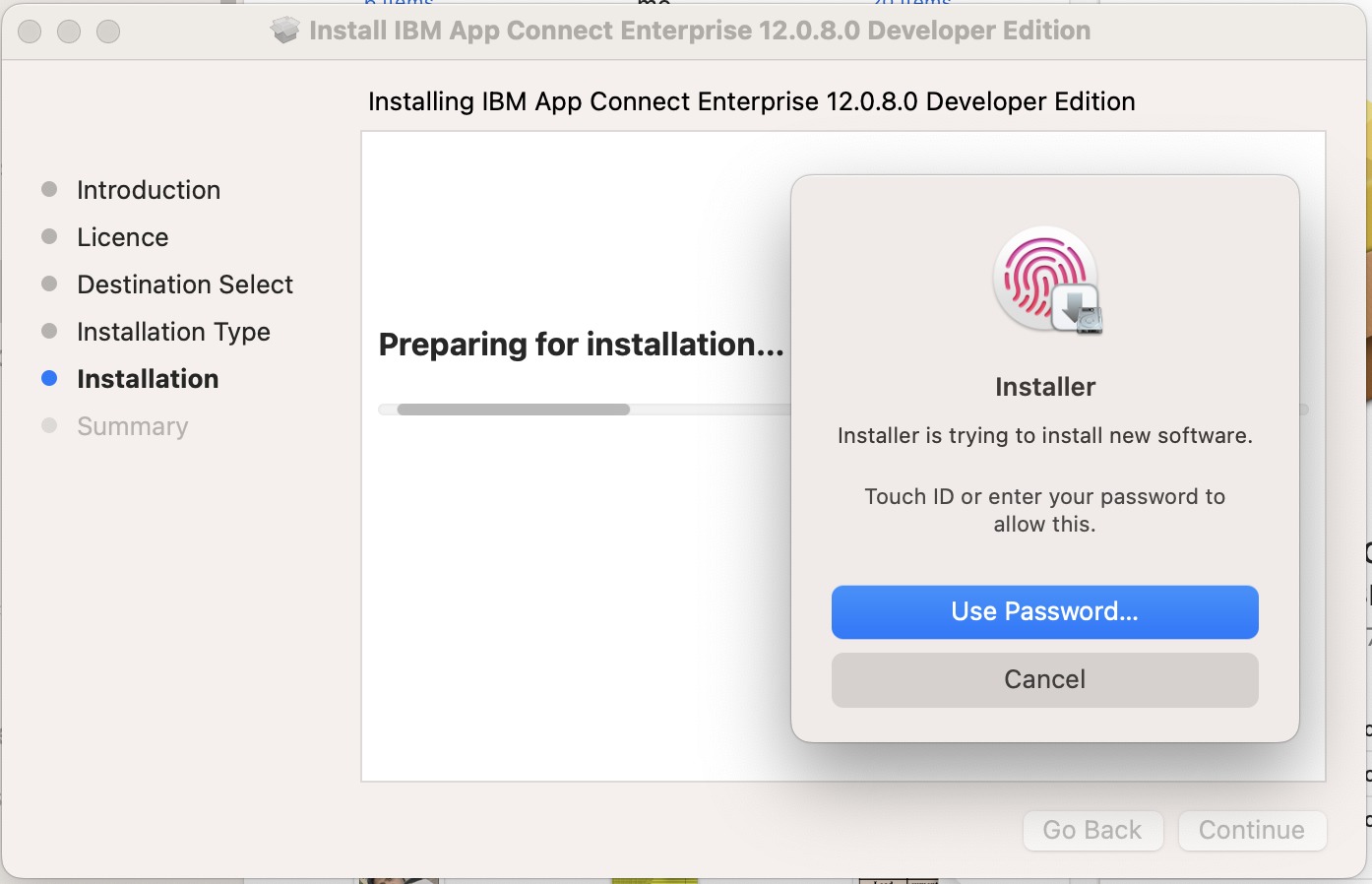
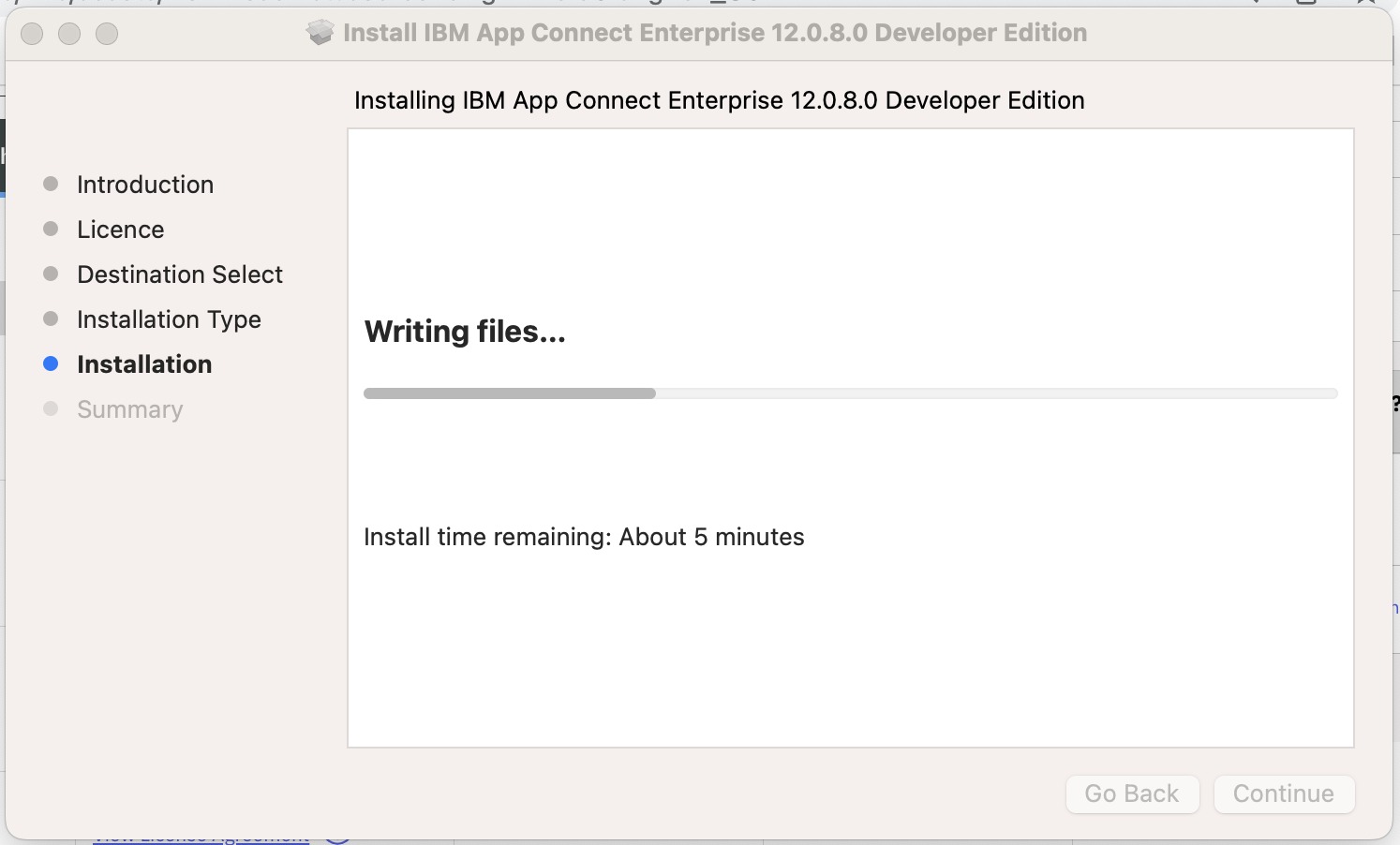
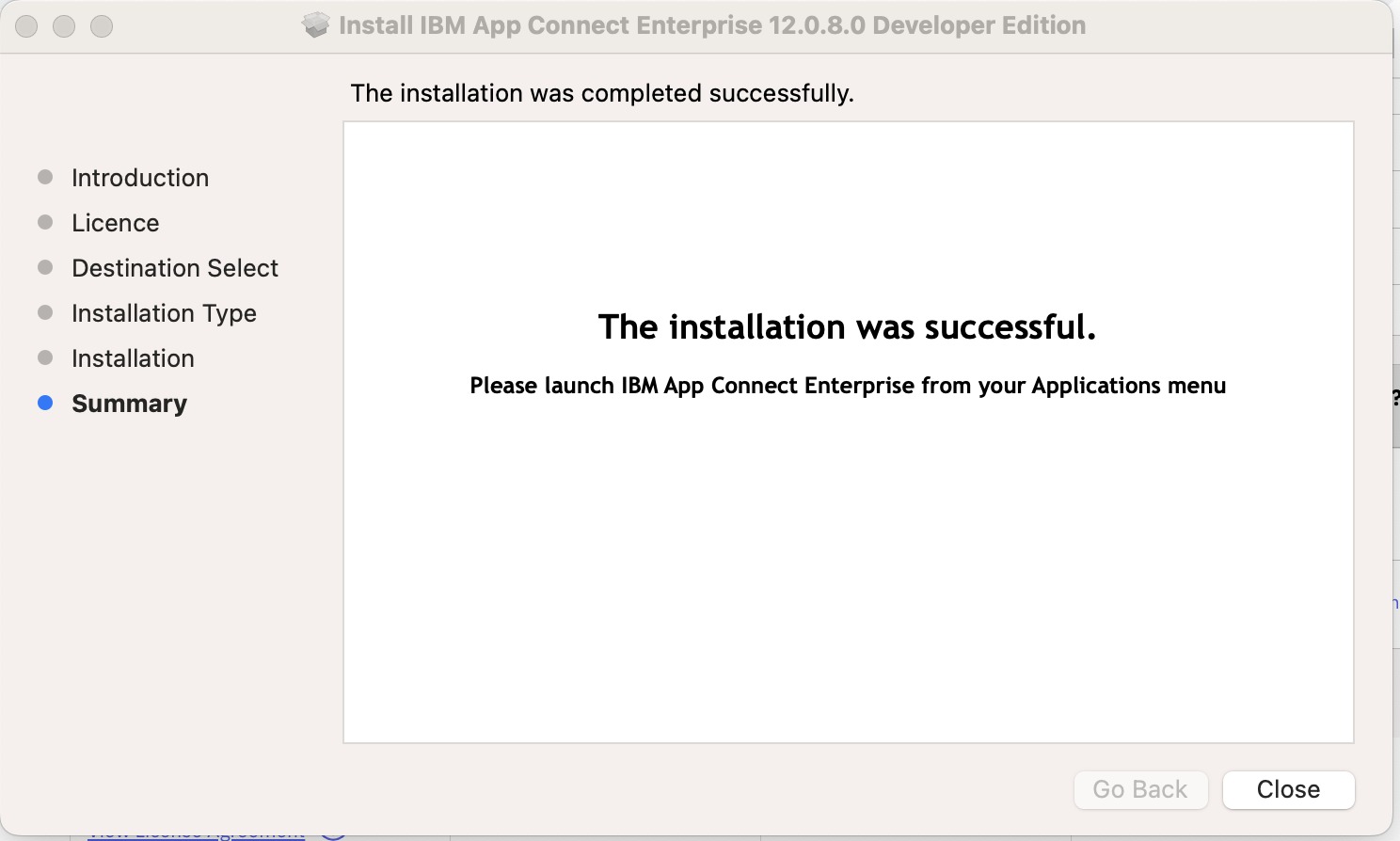
Once installed, open the installed ACE toolkit. A view similar to the screenshot below will launch.
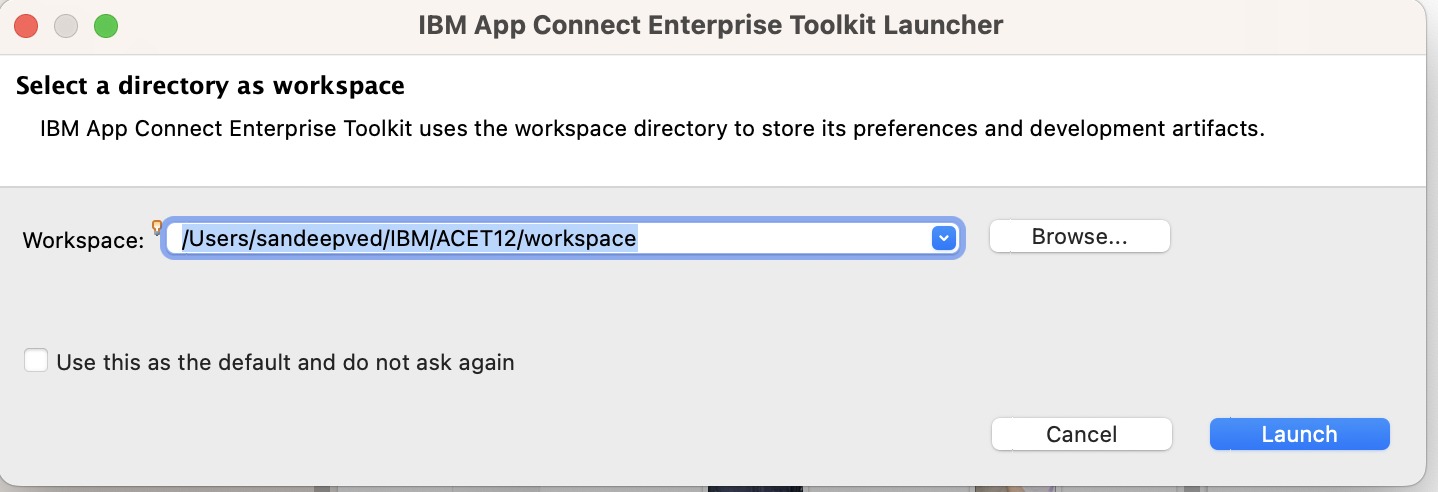
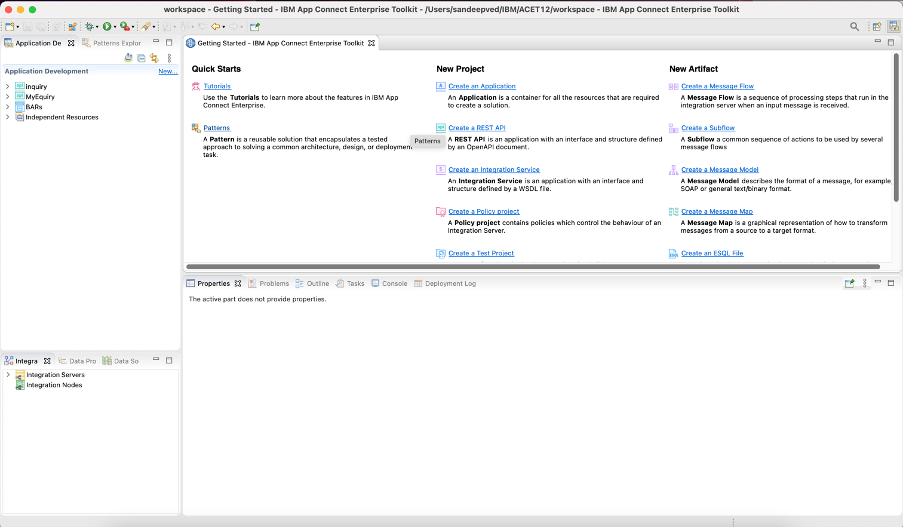
Openshift Command Line Interface (CLI) Setup
Download Openshift Command line tools (OC Client)

Download OC Client for your platform
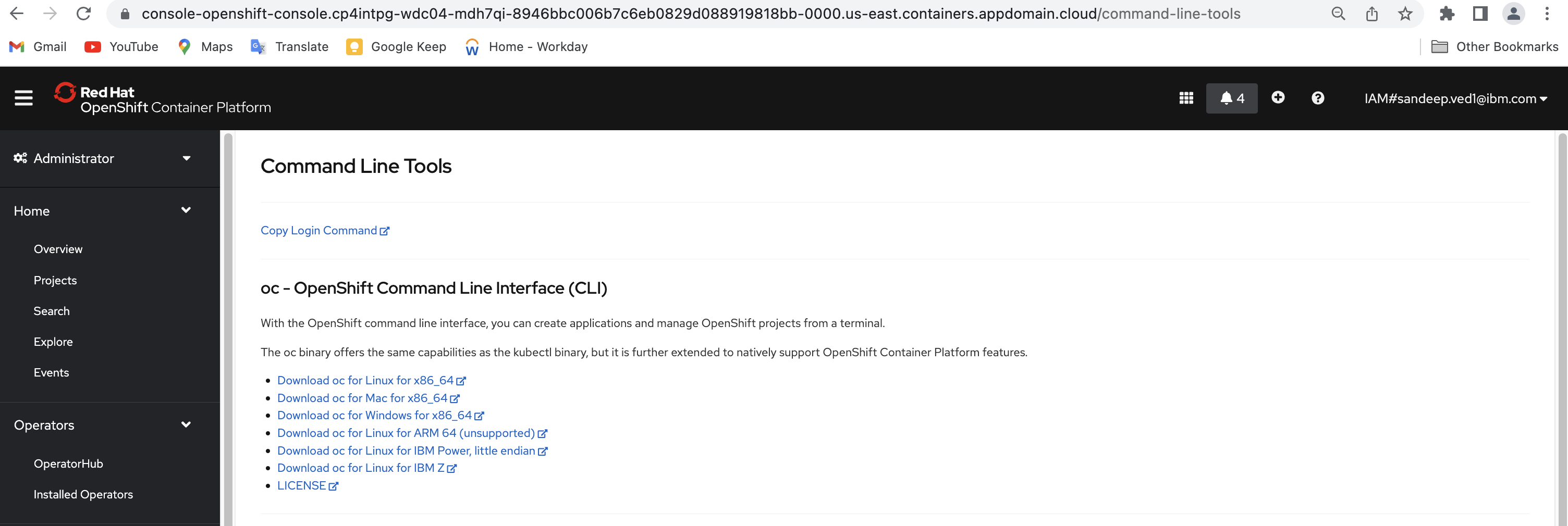
Place downloaded oc binary file (oc or oc.exe )to the path in variable for your platform. See the below URL for more details.
https://docs.openshift.com/container-platform/4.10/cli_reference/openshift_cli/getting-started-cli.html
Alternate URL Reference: https://mirror.openshift.com/pub/openshift-v4/x86_64/clients/ocp/stable-4.10/